Creating a new Google account is not only simple but allows you to access a wealth of online applications and services for free! This step-by-step process below will quickly get you on your way!
Step One - Getting Started
Visit http://accounts.google.com or click the Sign in link in the upper right corner of the Google home screen, and click on the “Create an account” link below the sign-in form.
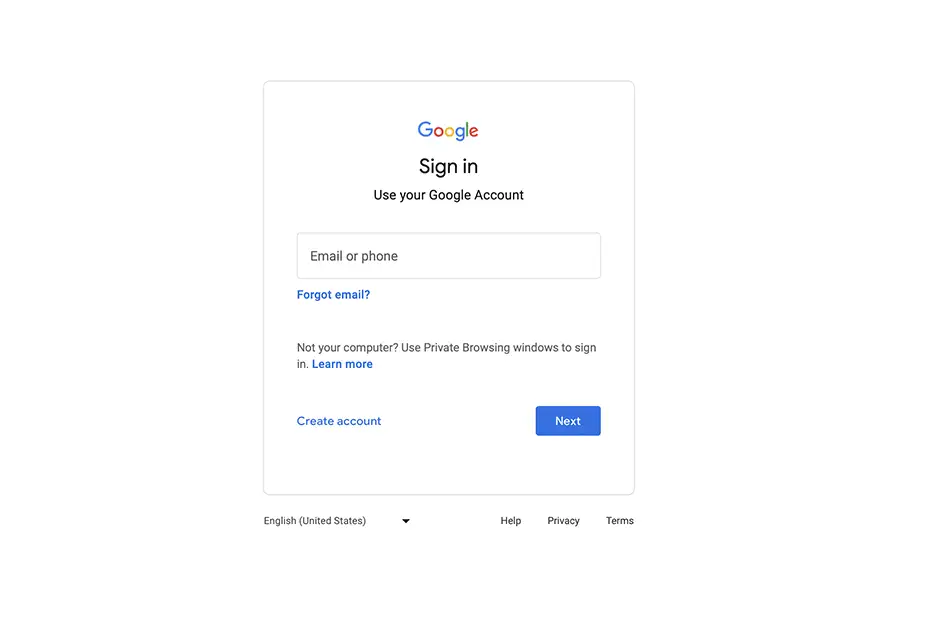
Step Two - Your Information
The next step is to fill out the forms with your relevant information. You’ll see a form for your name followed by the “Basic Information.” Fill these with the correct information and click “Next.”
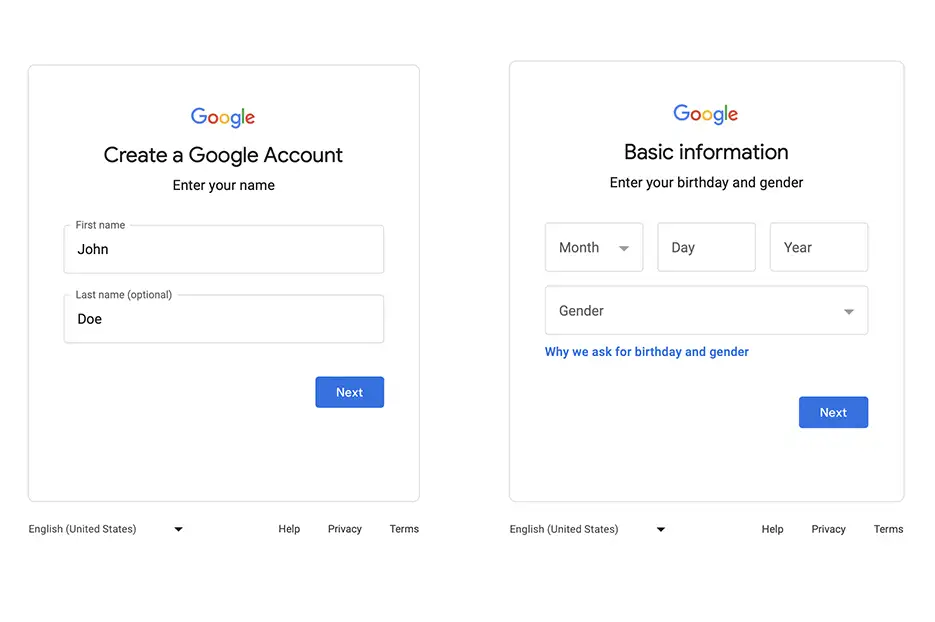
Step Three - Sign-in and Recovery Options
The next step is to create a username, password, and a recovery email address. Be sure to create a username that is unique to you and a secure password that you can easily remember (but that will be difficult for others to figure out). Make sure that the recovery email address is one that you can check at any time, just in case if you get locked out for any reason.
This includes a phone number that will be used to verify that it’s you or to recover your account. Be sure it’s a number that you have access to.
Step Four - Review and Terms
Review the information you’ve provided to make sure everything is correct. Once you’ve reviewed the account information the next step is to agree to the privacy and terms.
Step Five - Enjoy the Web!
Now that you have created your new Google account, you are free to take advantage of all that Google has to offer!







